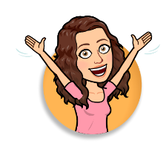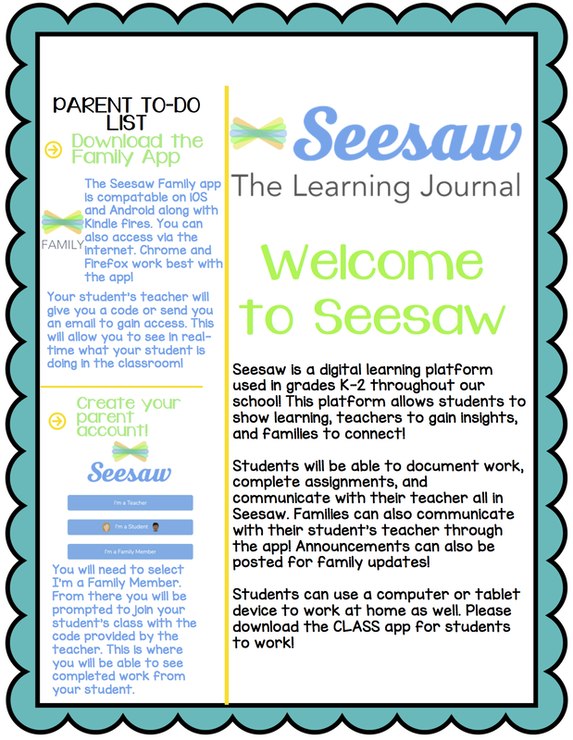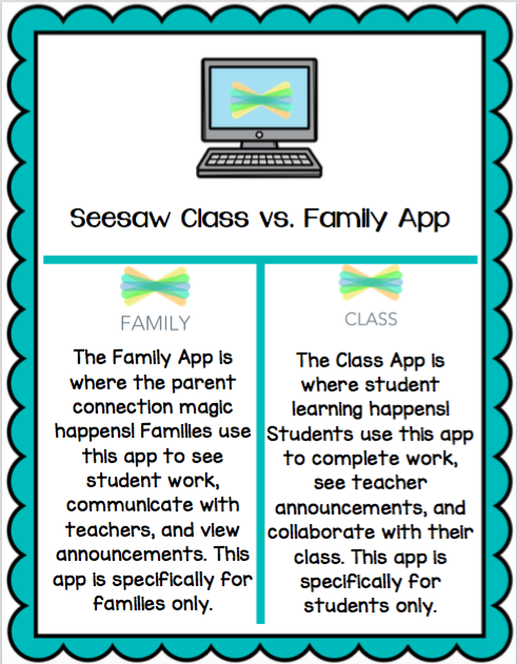We will be logging into our myCherryCreek accounts for remote learning! https://my.cherrycreekschools.org/
Sign in with district Username and student ID# example: jholden2 20112345
All third graders will be using SeeSaw and Google Classroom as our platforms this year for lessons and assignments. (all accessible through myCherryCreek)- Click here for how to log into SeeSaw
** We highly encourage families to connect to your child’s SeeSaw classroom and download the app to see what’s happening in our class!! Click here to setup a family account by choosing your child's name. Please read all the important information below on how to use the Family App vs. SeeSaw Class!
We will be meeting on Google Meet throughout the day. The link to our meets is found on our Google Classroom.
We are hoping to make this as easy as possible for the students to use and navigate. : )
Sign in with district Username and student ID# example: jholden2 20112345
All third graders will be using SeeSaw and Google Classroom as our platforms this year for lessons and assignments. (all accessible through myCherryCreek)- Click here for how to log into SeeSaw
** We highly encourage families to connect to your child’s SeeSaw classroom and download the app to see what’s happening in our class!! Click here to setup a family account by choosing your child's name. Please read all the important information below on how to use the Family App vs. SeeSaw Class!
We will be meeting on Google Meet throughout the day. The link to our meets is found on our Google Classroom.
We are hoping to make this as easy as possible for the students to use and navigate. : )